エクストリムからDuplicatorを使ってWPを引っ越しでRequirements:Failのエラー表示【解決方法】
記事公開日:2016年9月17日
最終更新日:2017年3月9日
エクストリムのサーバーサイトからDuplicatorのプラグインを使って、ワードプレスを引っ越ししようとすると下記のようなエラーが表示。
Requirements: Fail
Sponsored Link
どうやらPermissions が Fail(失敗)した模様。
「Permissions」をクリックすると詳細表示
解決策に下記を試せと英語で記されている↓
Permissions can be difficult to resolve on some systems. If the plugin can not read the above paths here are a few things to try. 1) Set the above paths to have permissions of 755 for directories and 644 for files. You can temporarily try 777 however, be sure you don’t leave them this way. 2) Check the owner/group settings for both files and directories. The PHP script owner and the process owner are different. The script owner owns the PHP script but the process owner is the user the script is running as, thus determining its capabilities/privileges in the file system. For more details contact your host or server administrator or visit the 'Help' menu under Duplicator for additional online resources.
要約するとディレクトリを755、ファイルを644、もしくは一時的に777にパーミッションの属性を変更しろとある。
さっそく面倒だけど指示に従って試してみる。
エクトリムの管理画面へログイン
そして該当のドメイン(ディレクトリ)を確認する。
現在のパーミッションは755となっている。
それをDuplicatorで表示されたエラー解決策の指示通り『777』に変更してみる。
入力後、【変更する】をクリック。
これでエクストリムの該当ディレクトリが新しいパーミッション(755から777)に変更されました。
これで再度Duplicatorを試してみる。
はい、無事にFail(失敗)からPass(通過)と成功しました。
あとは普段通り引っ越し作業を進めて行けば問題はずです。
久々に頭使ったわw(^_-)-☆
PS.
Duplicatorでの引っ越しi移転作業が終了した後は、エクストリムのパーミッションを元に戻しておいた方がイイかと思います。

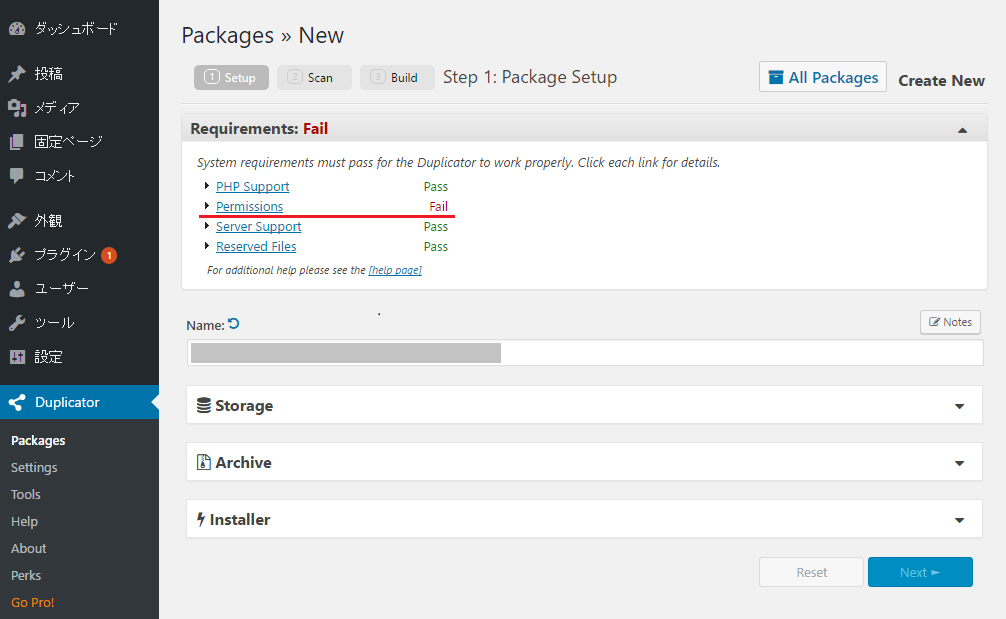
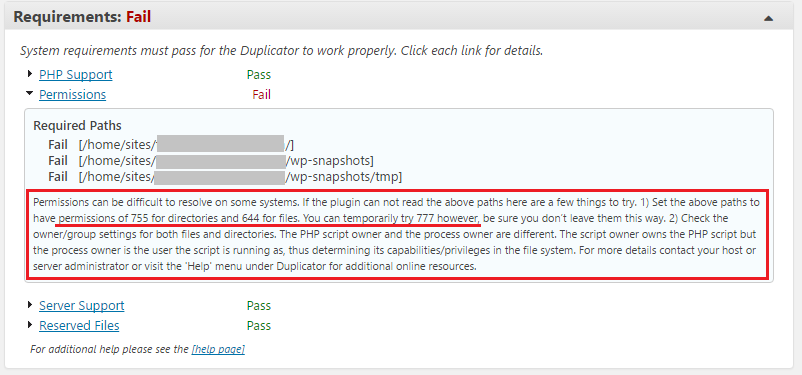
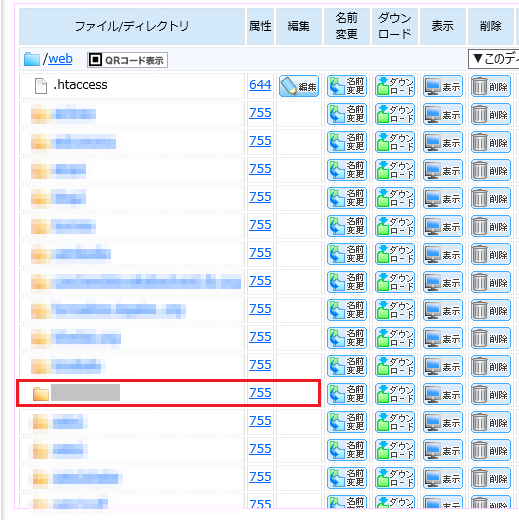
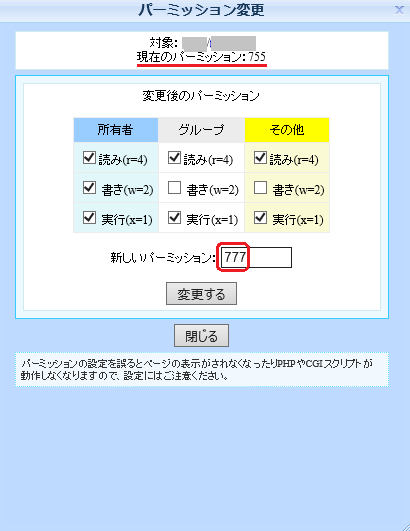
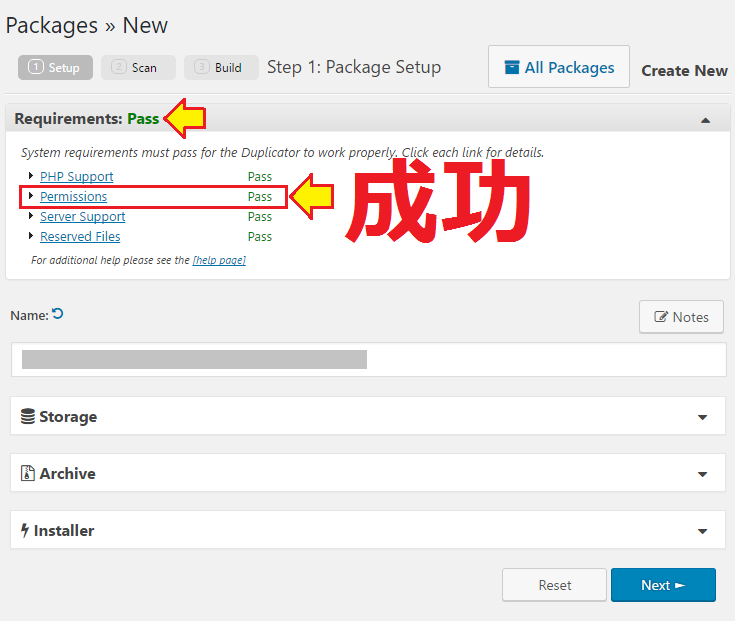
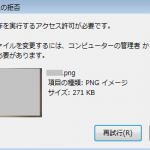

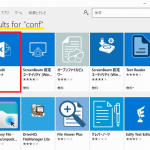
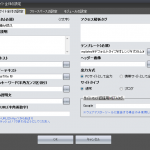


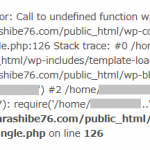

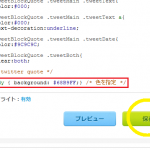





コメントフォーム